Finding an efficient and reliable dehumidifier in the market is a little tricky since the market is jam-packed with gimmicky products that don’t work in real life.
However, Midea Dehumidifiers are a great option as they deliver as promised by the brand. In this guide, we will go over the Midea dehumidifier manual and troubleshooting guide to help you get the most out of your dehumidifier.
Midea Dehumidifier Manual: The Settings
Midea Dehumidifiers have a number of settings that you can change or adjust to meet your specific needs. Here are some of the most important ones:
Humidity Level: The humidity level in the Midea dehumidifier setting lets you change or adjust the desired humidity level in the room. Midea Dehumidifiers typically allow you to set the humidity level between 35% and 85%.
Fan Speed: You can also adjust the blower or fan speed to low, medium, or high, depending on your needs.
Timer: The timer is a very important feature in Midea dehumidifiers that you can use to adjust to turn the dehumidifier on/off at a specific time.
Auto Defrost: The auto defrost feature helps to prevent frost buildup on the coils by automatically defrosting them when needed.
Continuous Drainage: Some Midea Dehumidifiers have a continuous drainage feature that enables you to attach a hose and drain water continuously without having to empty the tank manually.
Also Read: Should I Put My Dehumidifier Upstairs or Downstairs?
Setting Up Midea Dehumidifier
Before using your Midea Dehumidifier, it’s important to set it up properly. Here are the steps you should follow:
- Put the dehumidifier machine on a leveled surface.
- Before you turn the Midea dehumidifier on, you need to ensure the room temperature is above 41°F.
- Remove the water tank and fill it with clean tap water (or attach the continuous drainage hose if applicable).
- Plug the dehumidifier into an active power outlet and turn it on.
- Select the desired settings.
Operations of Midea Dehumidifier
Midea Dehumidifiers are easy to use. Simply follow the steps above to set it up and select the desired settings. The dehumidifier will automatically start removing moisture from the air.
Also Read: Should You Get A Humidifier for Bloody Nose?
Maintenance of Midea Dehumidifier
Proper maintenance of your dehumidifier is important to ensure it operates at peak efficiency. Here are some tips to keep your Midea Dehumidifier in good condition:
- Clean the Midea dehumidifier filter regularly to prevent clogs and ensure proper airflow.
- Empty the water tank or drain the unit regularly.
- Clean the exterior/outer area of the dehumidifier with a soft, damp cloth.
- Look for any signs of damage/wear and replace any worn parts as needed.
Safety Precautions
Follow these safety precautions when using your Midea Dehumidifier to ensure your safety and the safety of others:
- A dehumidifier should always be plugged directly into a wall outlet.
- Do not use an extension cord with the dehumidifier.
- Keep the dehumidifier away from water and flammable materials.
- Do not touch the dehumidifier with wet hands or while standing on a wet surface.
Midea Dehumidifier Troubleshooting
Despite proper maintenance, your Midea Dehumidifier may encounter issues from time to time. Here are some common troubleshooting tips to help you resolve these issues:
Common Issues with Midea Dehumidifier
- The dehumidifier isn’t working: Check to make sure the unit is properly plugged in and turned on. Verify the humidity level and, if needed, try resetting the machine.
- The room is too humid: Increase the humidity level setting or adjust the fan speed.
- The dehumidifier is producing an unusual noise: Check the unit for any loose parts or damage. Clean the filter and ensure proper airflow to the unit.
- The unit is icing up: Check the temperature and humidity level settings to ensure they are appropriate for the room and environment.
Midea Dehumidifier Clean Filter
As mentioned previously, it’s important to clean the filter regularly to ensure proper airflow and prevent clogs. Here’s how to clean the filter:
- Turn off and unplug the unit.
- Remove the filter from the unit.
- Make sure the filter is clean by rinsing it in warm water with mild detergent.
- Wash the filter and allow it to air dry completely before replacing it.
Midea Dehumidifier Filter Light Blinking
If the filter light on your Midea Dehumidifier is blinking, it means the filter needs to be cleaned or replaced. Follow the steps above to clean the filter or replace it if necessary.
Midea Dehumidifier Dryer Mode
Some Midea Dehumidifiers have a dryer mode that can be used to dry out wet clothes or other items. To use this feature, select the “dryer mode” setting and place the wet items near the unit.
Midea Dehumidifier 50 Pint Manual
If you have a Midea Dehumidifier 50 Pint, refer to the manual provided with the unit for specific instructions on setup, operation, and troubleshooting.
Midea Dehumidifier Comfort Mode
Midea Dehumidifiers also have a comfort mode setting that helps to maintain a cozy environment and a comfortable level of humidity in the room. This mode automatically adjusts the dehumidifier settings to maintain a balance between humidity level, temperature, and fan speed.
Also Read: Top 5 Ways to Lose Weight Fast
Frequently Asked Questions:
Q: How Often Should I Clean the Filter?
A: It’s recommended to clean the filter once every 2 weeks or more often if you use the dehumidifier frequently in a dusty environment.
Q: Is it safe to use a dehumidifier when sleeping?
A: Yes, it’s safe to use a dehumidifier when sleeping. However, it’s important to make sure the unit is properly placed away from the bed to prevent any accidental contact.
Q: How to Fix Leakage in Midea Dehumidifier?
A: Turn off and unplug the unit immediately. Empty the water tank or drain the unit and check for any clogs or damage. If the problem still doesn’t resolve, contact a professional technician for repairs.
Conclusion
By now, you should have a clear understanding of the Midea dehumidifier manual and troubleshooting guide. With the detailed steps outlined in this comprehensive guide, you will be able to maintain your dehumidifier in good working condition for years to come.





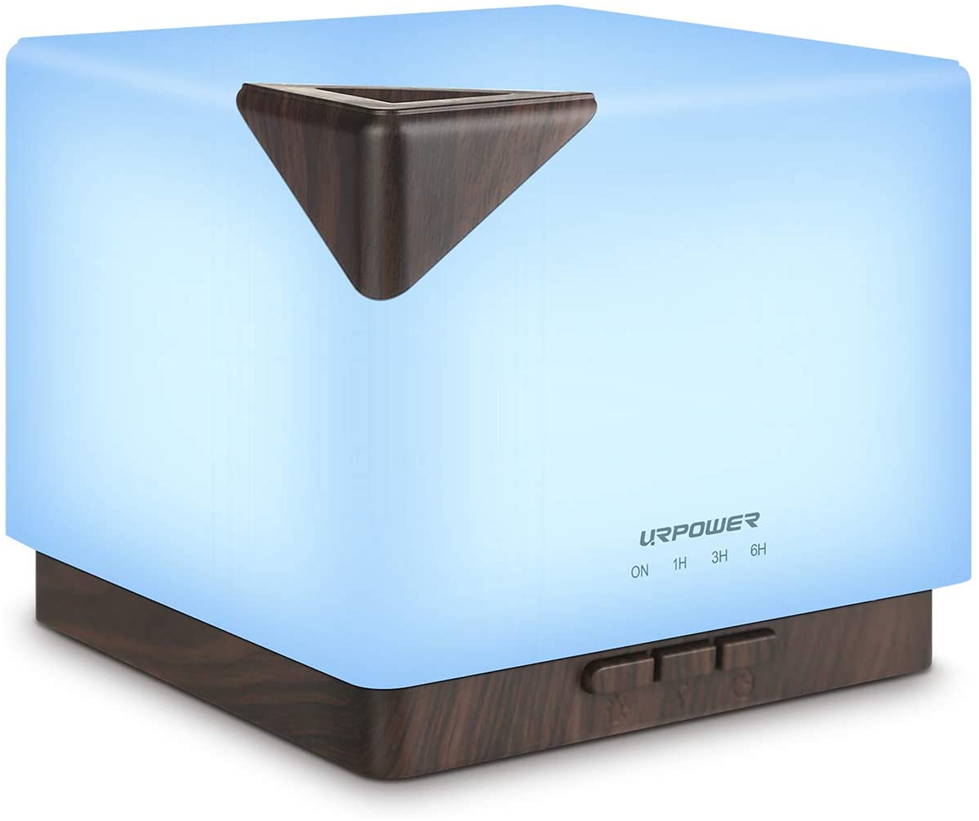
Power off on the unit but plugged and motor still running. Model
Mdnk-50aen1-ba9